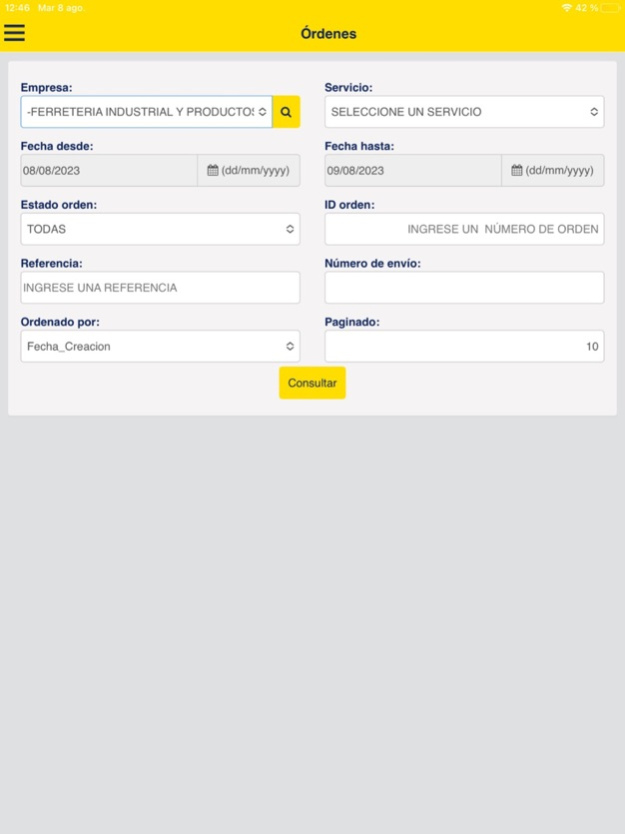Pichincha Empresas 3.0.3
Continue to app
Free Version
Publisher Description
Banco Pichincha offers a specialized service that supports the continuous growth of your company and the fulfillment of your goals..
You can benefit from a flexible and agile banking model for secure transactions through different tools:
• Keys generation through Token device.
• Creation and management of beneficiaries by type of operation.
• Security code for entry.
• Reinforcement of profiles and approval levels for greater control.
• Automatic notification for transactions.
• Modification quotas for transfers abroad.
Services
• Balances and movements enquiries of accounts, investments, credits and cards.
• Scheduled, recurring or occasional collections and public and private services collections.
• Payments by debit on accounts and accreditation through local and overseas transfers for third parties, suppliers, payroll, among others.
• Creation and approval of beneficiaries thanks to the automatic data load into the system.
Aug 9, 2023
Version 3.0.3
Mejoras de seguridad.
About Pichincha Empresas
Pichincha Empresas is a free app for iOS published in the Accounting & Finance list of apps, part of Business.
The company that develops Pichincha Empresas is Banco Pichincha C.A.. The latest version released by its developer is 3.0.3.
To install Pichincha Empresas on your iOS device, just click the green Continue To App button above to start the installation process. The app is listed on our website since 2023-08-09 and was downloaded 1 times. We have already checked if the download link is safe, however for your own protection we recommend that you scan the downloaded app with your antivirus. Your antivirus may detect the Pichincha Empresas as malware if the download link is broken.
How to install Pichincha Empresas on your iOS device:
- Click on the Continue To App button on our website. This will redirect you to the App Store.
- Once the Pichincha Empresas is shown in the iTunes listing of your iOS device, you can start its download and installation. Tap on the GET button to the right of the app to start downloading it.
- If you are not logged-in the iOS appstore app, you'll be prompted for your your Apple ID and/or password.
- After Pichincha Empresas is downloaded, you'll see an INSTALL button to the right. Tap on it to start the actual installation of the iOS app.
- Once installation is finished you can tap on the OPEN button to start it. Its icon will also be added to your device home screen.